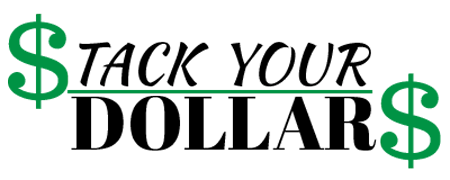If you asked me just a year ago, I would never say that you can make money by blogging; but it’s true! Though I’ve had several blogs over the years, it’s not known by many and kind of hard to believe.
There are tons of online courses that will charge you a hefty price for this information.
But, after doing a lot of research, I figured out how to do something I enjoy, while making money as well. To help you get started, I’ve created this FREE resource so we can all make money blogging!

This post may contain affiliate links as a way to support the costs of this website (at no additional cost to you); however, I won’t recommend products I don’t believe in. View my full disclosure at the bottom of the page.
What is a blog?
A blog is an informational website; it started as being a popular medium for online journals. Now, they are a great resource for information on a wide variety of subjects. A person who writes articles for this type of website is called a blogger. The posts are in reverse chronological order and show the newest one first. They can also have more of a conversational flow… like how I’m speaking directly to you. Cool, huh?
Interesting Fact: I made my first web-page when I was 6 or 7. My siblings and I made our own little sites on Expage.com and tweaked it with our basic Html knowledge; scrolling text, fancy animation, the works! My site was about bunnies (haha!).
How Do Bloggers Make Money?
In this digital age, people expect to find their questions answered online with the click of a button; however, that doesn’t always happen. There have been numerous times I’ve been searching for something and could not find the right information. Other times, I’ve found different little tidbits I needed across many sites and had to put them together to get the full scope of my query.
By answering and putting together all this information in one place, you can gain an avid following. Showing your knowledge and authority on a subject will make you the go-to resource.
As you gain popularity as a reliable source, you can monetize your website by:
- Selling products
- Displaying ads
- Creating online courses
- Doing sponsored blog posts
- Selling services (i.e. freelance or coaching)
- Writing product reviews for pay
- Affiliate marketing
- Creating a paid membership website
How Much Money Can You Make Blogging?
Many bloggers only make up to a couple hundred dollars. With the right tactics, you can use it as your main source of income and quit your day job. There are bloggers who make around $10,000 a month and more.
First of all, you should know that this is not a way to make quick money! If you are looking to make passive income, it can take several months to a year to really build traction and see any revenue.
Other bloggers have made money faster by using more aggressive marketing tactics. I’m talking about getting email lists to market to, advertising on Facebook, Pinterest, etc. However, I started out with this blog as a side hustle, and because I hate seeing people struggle with money. So far I’ve only worked on optimizing my posts for search engines and a little Pinterest.
Types Of Blogs That Make Money
To make money by blogging, it’s always best to find a niche. Like any business, a blog niche focuses on an area of a market that addresses needs not met by other providers. Your blog should stick out and be original in some way. The less competition you have, the more money you can make.
Take Burger King, for example, it met a need that other fast-food restaurants were not. It’s Impossible Whopper garnered a lot of attention because… where else could you find a vegetarian burger? Burger King isn’t the only fast-food burger chain, but by doing something different, they got more customers.
So when thinking about the types of blogs that make money, I believe it can be possible for any to. Think about what people need. Don’t be afraid to be different. How can you bring a new and unique perspective?
Top Money Making Blogs
You’re probably still thinking, “Cut the ^@%$, can you really make money blogging!?” Yes! You really can! But you can’t just build it and they will come. You have to create a great and unique user experience, providing useful content that’s easy to read and navigate.
If you’re still in doubt, here are a few success stories. According to Forbes (‘17), the most successful blogs are:
- Huffington Post: $14,000,000 per month – Started in 2005 and makes money through sponsored ads and banners.
- Engadget: $5,500,000 per month – Makes money through advertising and their reviews on gadgets.
- Moz: $4,250,000 per month – This is a successful search engine optimization blog that makes money through their paid memberships.
- Mashable: $2,000,000 per month – It primarily makes money through advertising.
- TechCrunch: $2,500,000 per month – This is another blog that makes its money through advertising.
While you may not make the millions of dollars these sites make, I think it’s reasonable to estimate a few thousand dollars per month. It may take a while to get there, but with hard work and determination, anything is possible.
How To Make Money Blogging For Beginners
Are you still with me? If you’ve made it this far, it’s time to learn how to start a blog and make money! Woo hoo! Here’s a quick guide to do it:
Setting up your blog :
Jo of Nourishing Time was instrumental in the writing of this guide. It was with her guidance that I was also able to start my own websites. We’ve joined together to share these simple steps for how to get started and make money by blogging.
1. Purchase domain name
A domain name is your web address. Similar to a home address, this tells people what to search to find you.
Namecheap is where I buy my domain name because it has a consistently low price. Other websites will advertise a cheap cost and then hike it up upon renewal. You also receive WhoIsGuard for free. That keeps people from seeing the name, address, email, an phone number used to register your domain.
Pick a unique and catchy name that’ll tell people what your blog is about. It should be:
- Related to your niche
- Memorable
- Easy to spell
- Short
Also, it’s best to stick with what everyone is used to, a “.com”.
2. Purchase web hosting
A web host provides the space on the internet for a website’s files and information to be stored. Without this, you would only get an error page when going to a domain name.
Think of it this way… You have an address, but where in the world is it? A host is like having a physical plot of land that your address leads to. You can buy your “land” in a variety of sizes. Since you’re just beginning, you can get the smallest package on a shared hosting plan. Once you have more visitors, you can upgrade your “plot” to hold more people.
Stack Your Dollars is hosted by Black Chicken Host; they’re a small and friendly company with whom I’ve been with for years. (I have another site that I’ve owned since 2013)

There are other options that are more popular. But be careful that you’re not getting a low introductory price that will skyrocket once it’s time to renew. Of course, you can switch hosting companies, but some companies make it difficult when you have to leave. Plus, the less techie things I have to deal with, the happier I am.
- If you bought your domain and web hosting at separate companies, point you domain nameservers to hosting company’s nameservers. This is easy and you can look up a guide to do so.
3. Set up WordPress
WordPress is a popular content management system (CMS) used to build and maintain your website. It is the best blogging platform to make money. This is where you’ll design your website and post from.
I think you could look at WordPress as the structure of your house. It organizes everything under one roof.
- Make sure your permalinks are set to the “Post name”, with no date or category in it. Your URL structure should be “url.com/sample-post”. Go to Settings > Permalinks.
Note: WordPress (.org) was easily set up through the host. You do not need to buy anything separately.
4. Pick a theme
The theme is the appearance of your site, like the color of your walls; so break out the paint swatches. You’ll want a nice color scheme that isn’t dull, but not obnoxiously bright either.
Be sure to choose something that is both desktop and mobile-friendly so the user can navigate it easily.
5. Install plugins in WordPress
Oh yes, these are like the Ikea furniture of the blogging world. I feel the same about their furniture as I do about the different plugins… amazed! The useful ones save you so much time and energy with their efficiency.
- Yoast SEO: A simple guide for SEO (search engine optimization) in your posts
- WPCode Lite: Connect tracking codes easily. I insert my Google analytics code here to prevent losing it when I switch themes.
- UpdraftPlus: Back up your website to DropBox or the like. I routinely also download a copy to my computer and store it on a hard drive.
- Grow by Mediavine: Adds social share buttons for Facebook, Pinterest, etc.
- Antispam Bee: To combat spam comments.
- Wordfence Security: A firewall to protect your website from hackers.
- Autoptimze: A caching plugin.
6. Set up a sitemap
Having your posts and pages indexed by a search engine means that it will be shown in the results when someone searches a related term. To help engines such as Google know which pages to crawl and when they’ve been updated, you can create and submit a sitemap. This can easily do this through the Yoast plugin.
Yoast SEO > General > XML sitemaps > On
7. Setup an e-mail
Set up an email along the lines of “[email protected] or [email protected]” if WordPress did not do so automatically. This can be done in the cPanel of your hosting company.
8. Sign up for:
- Google Analytics: A free service by Google that helps you track the amount of people that use your website and how. It shows the daily amount of visitors, their locations, content browsed, and how they found your website
- Google Search Console: Another free service that allows you to manage your presence in Google search results. It’ll also tell you what keywords show your posts in the search results.
- Insert Google Analytics Tracking code into the header section of WPCode Lite plugin.
- Link Google Analytics to Google Search Console
- Submit sitemap to the search console
9. Set up a mailing list to gain subscribers
MailerLite is easy to use and free for up to 1000 subscribers. I use it to set up an email campaign that sends out weekly emails.
- Update the MailerLite plugin on WordPress with your MailerLite API
- Set up an autoresponder using your @yourdomain.com e-mail
- Create a signup form to gain subscribers.
10. Sign up for social media accounts
Sign up and link them to your website. Don’t wait to create these or someone could take your desired name.
- Pinterest
- Sign up for Rich pins, it will have a code you put in the header section of the WPCode Lite plugin
- YouTube
You can also sign up to use Tailwind, it is an easy way to schedule posts on Pinterest and Instagram. I use it to schedule my pins for months in advance so that I have little upkeep on Pinterest. This is how some advanced bloggers keep increasing their traffic while generating passive income.
Another great feature is Tailwind tribes where you can join a group of bloggers in your niche and share each other’s pins.
11. Get a Logo
If desired, you can use a program like Adobe Photoshop to create a logo or purchase one.
12. Create these pages:
- About me: Knowing the person or company behind the posts gives visitors confidence in the things you write about.
- Contact: Allows visitors to contact you.
- Privacy Policy: Lets your visitors know what type of personal information you are collecting and how it’s being used.
- Disclaimer: Protects your websites from claims of liability from the use or misuse of information provided.
13. Try to write 30+ solid posts
Do this as soon as possible. Google can take months to really show your website, so having these posts done early will reduce the wait.
- As you write, keep being useful to the reader in mind
- Create pin images for each post and begin promoting on Pinterest & Tailwind Tribes right away (it takes some time to build up steam).
- Try to participate in round-ups, collaborations, and do a guest post at least 1x per month.
- If you barely have enough time to write for your own blog, focus on that over guest posting! Find relevant blogs in your niche and leave meaningful comments now and then.
14. Ad Services
Once you have enough monthly visits to your website, you’ll be able to start monetizing with advertisements, yay! In order of ease of signing up:
- Media.net
- I’d skip this one, personally due to their design scheme.
- Google AdSense
- Remember to never click your own links or have anyone else click them intentionally.
- Ezoic: Requires 10,000+ sessions per month
- Monumetric: Requires 10,000+ pageviews per month
- Mediavine: Requires 50,000+ sessions per month
- AdThrive: Requires 100,000+ sessions per month
15. Affiliate Programs
Affiliate programs are one of the best ways to make money from a blog. It’s easier to make money in the beginning stage of your blog when you have low traffic.
You’ve actually seen this type of marketing throughout your life. Remember those commercials where celebrities endorse a cereal, soda, or sports drink?
Well, that’s kind of the same thing as affiliate marketing. But instead of a lump sum of money, affiliates get a percentage of the money earned from each product/service sold when they recommend customers to a business.
It doesn’t cost the customer any extra money to purchase this way, it only rewards the website for helping them to generate more business.
But don’t join just any program! Find the ones that are compatible with your blog niche and will truly add value for your readers; always give your honest opinions.
There are programs you can join directly with a company by searching, “-company- affiliate program”.
However, you can also join an affiliate network that is like a portal to connect you to and help you manage numerous programs.
These are the top ones that I am a member of:
- Shareasale: 3,900+ affiliate programs with popular merchants in a variety of categories like Cricut, Reebok, Fanatics, etc.
- Flexoffers: Over 12,000 advertisers in 25+ different categories across 27+ countries. They have big companies like GameStop, Barnes & Noble, Priceline.com, and Macy’s.
- Awin.com: 14,600 brands including the popular Etsy.com, Under Armour, Tidal, and HP. With this one, you’ll have to pay a $5 registration fee, but it gets refunded upon approval.
Note: Affiliates are also called publishers. That had me confused in the beginning! Also, the companies are usually called merchants or advertisers.
Ready, set, start blogging!
Now that you know the important steps, it’s time to get started. To help you keep track and organized, I’ve created a cool checklist. For access to this printable, sign up for my mailing list below!
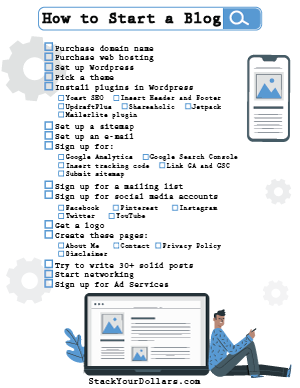

Found this information useful? Pin me to share with others! Also, comment below if you have any questions or tips.
Credits: Technology vector created by slidesgo – www.freepik.com